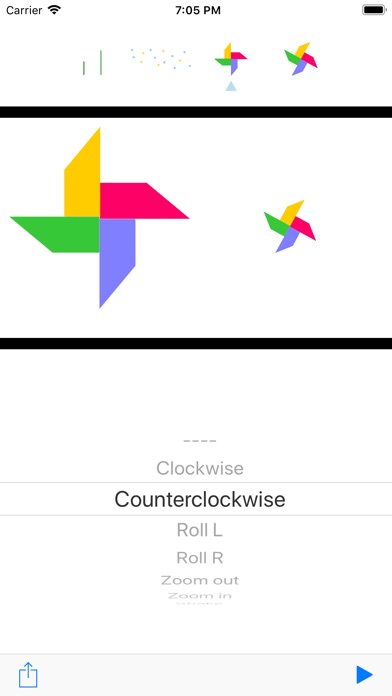
send link to app
Eleyon app for iPhone and iPad
4.8 (
5648 ratings )
Photo & Video
Developer: Hiroki Tanaka
Free
Current version: 1.1, last update: 7 years agoFirst release : 05 Jan 2018
App size: 8.08 Mb
Animate 4 images with simple steps:
1. Tap + button at the top to load an image from Photos
2. Drag and pinch an image to move and resize
3. Select an animation from the picker
4. Save a movie from bottom left
Note:
- Saved movie is viewed in Photos app.
- Tap an image on top to select an editing image.
